Micromax A110Q is the updated version of popular MMX A110 Canvas 2. It is wrapped with very similar specs like A110 but still there are some features which are updated in form of A110Q. Sadly it didn’t scored that well like Canvas 2 but still it followed by a major bunch of MMX customers. After all it is an effective Canvas phablet from a company that has changed Indian market completely.
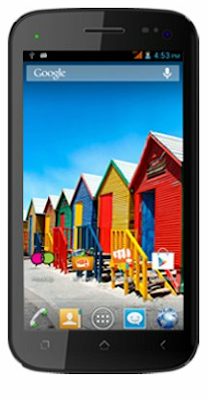
Features wise as I said earlier it can be considered as a duplicate copy of Canvas 2 with few extensions. It houses 5 inch screen with dual SIM support, 8 MP rear, 2MP front camera. You can record videos at 720p having HD quality inside. It comes with Proximity, gravity and motion sensors which provide good gaming and automotive experience. Its screen is highlighted with IPS screen which is known for providing one of the best viewing angles in complete industry.
It runs on a 1.2 GHz dual processor with 1GB RAM. It is one of the major difference which complete separates A110Q from A110 Canvas 2. 1.2 GHz processor and 1GB RAM provides Canvas Plus a blazing fast speed with superb multi-tasking experience. It runs on Android 4.0 ICS OS which is another advantage.
Now let we move to the rooting part. First question that might be coming to your mind is the need of rooting Canvas Plus? So let me brief a little. Rooting is going to unblock your mobile’s boot loader which in turn will open a treasure of high performance games, high end modifications/customizations etc. You can enjoy rooting to utmost only if you are a tech geek and programmer (little bit). Without knowledge of programming, you will have to depend on apps, ROMs from other developers which is not bad also but it might take several days, months even years for RM developers to build something for your Canvas Plus. But till then you can enjoy with some high end apps that requires rooting (from Play Store).
How to root Micromax A110Q Canvas Plus
1. Download
rooting tool to computer and extract it.
2. Now connect your A110Q to your computer via USB chord.
3. Go to extracted folder and open Runme.bat file.
4. Now you will get this type of window:
5. Press 1 and enter.
That’s it! You have successfully rooted your Micromax A110 Canvas Plus. Now you can enjoy all rooting required tasks on your phablet.
ADVERTISMENTS

i cant root my phne i ve dine all the process as given above my phne also reboots but aftr reboot su is not installed in my phone n when i check my phne by root checker it shows ur phne is nt rooted sir help me how can i root my Canvas 2 plus
ReplyDeleteIt is 1.2Ghz Quad Core not Dual Core. Check out the processor MediaTek MT6589. this is the processor it houses.
ReplyDeletehey i opened runme.bat and typed 1 but it said system cant find the path specified why is it so please help what shud i do now.
ReplyDelete