Micromax Canvas Lite A92 is another MMX phablet in Canvas series. Like all Canvas phablets, it is too stuffed with quality specs but sadly somehow it is not that popular like other phablets. But still it is with thousands of MMX users. Features wise it is none to second than its rivals (at same price tag). It retails at Rs. 8,000 approx which is an entry level slot for Android smartphone (definition will change soon). Currently if we carefully observe this price slot than there are very few machines with similar specs like A92 Lite (however there are some machines which are even better that this). But still MMX is a trusted company which creates the required difference.
Talking about its specs then A92 houses a 5 inch TFT LCD screen with 800x480 pixels resolution. It runs on Android 4.1 Jellybean OS. Jellybean itself is the treasure of high class features (software). It is powered by a dual core processor having 512 MB RAM. Such specs are enough for a Rs. 8K machine.
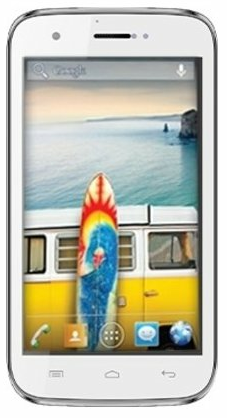
I know these specs might look enough but there is always a chance of improvement. Here in this case this improvement can be done with a process called rooting. Rooting is an internal process that allows user to make some high level modifications inside his/her gadgets. These changes include installing latest firmware’s/ROMs, recoveries, high end games etc. So rooting will completely modify your Lite A92. Believe me if you know some high level modifications (like coding and all) then rooting will completely change your mobile’s definitions. Best part of rooting is user level customizations which I love the most. You can even clock your CPU a bit high with this process rooting. Now let we check out how you can root your MMX A72 Canvas Lite.
How to root Micromax Canvas Lite A92
1. Download this
tool to computer.
2. Extract it.
3. Now go to settings>>developers and choose USB as debugging option (in your phone).
4. Once you have selected USB as Debugging, take one USB chord and connect your Canvas Lite to computer.
5. Now open the extracted folder. You will see once RunMe.bat file there. Open that.
6. You will see a command prompt where several instructions are embedded.
7. Press 1 and enter.
8. Now wait for rooting completion.
Once the process is completed, reboot your Canvas Lite. Thereafter download the root checker app from Play Store and check whether your A92 is rooted properly or not.
ADVERTISMENTS

Did you checked it before...its not working at all...its been 15 mins but nothing happening
ReplyDeletewhy is it necessary to restore...??? i don't have any backup...how to restore...and if i m proceeding with don't restore then also it is not doing anything...!!! Plzzz respond to the qustion
ReplyDeleteThis is not working yet , give another method for root this phone
ReplyDeletecheck the link...its not working
ReplyDelete