Whenever you try to root your Android smartphone, you are asked for drivers. But everyone knows how tough it is to find drivers for each smartphone, tablet of Micromax. Most of the time, MMX use to forget their smartphones after their launch. It seems they are concerned before launch development only.
However to some extent, they are doing well for Canvas series. But what about others? I never heard about any official development for non-Canvas series by MMX. Even if you look at their site then you will not even find drivers for their every smartphone. Here at this blog, most of the times I write about rooting of MMX smartphones. Rooting needs respective drivers. But sadly MMX is not that concerned with this particular department. So can there be any other option that can provide drivers for Micromax smartphones? Yes of course there is! In this article I am going to discuss about PDAnet Drivers which is the ultimate way to get drivers for a firm like MMX.
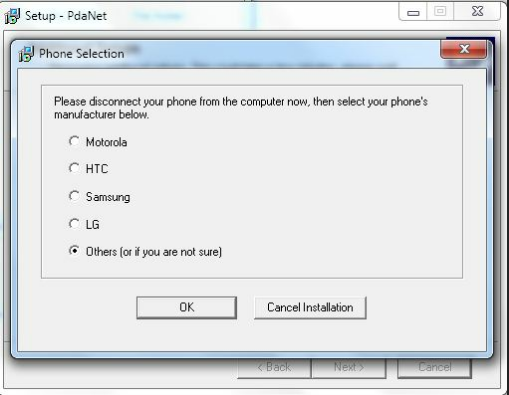
These drivers play a crucial role during rooting process. I will add them in all further articles. If you are finding some issues with previous tutorials, then please try them with tis PDAnet drivers.
Installation part
1. Download
PDAnet Drivers to your computer.
2. Go to the downloaded file and open Installation Wizard.
3. Here you will be guided by some on screen instructions. Keep pressing ‘next’ here.
4. You will be asked for manufacturer details. Select “Other Manufacturers” from that list.
5. At some level, you will receive one warning about Trustworthiness. Ignore that and select install drivers anyway.
6. Now you will get one message like connect your device to computer or something like.
7. Connect you mobile for which you want to install the drivers. Please connect it in a normal way. Do not connect it in special modes like Debugging, Tethering etc.
8. Now driver’s installation process will start. Let it be finished automatically.
9. Now exit the PDANet tools prior to rooting process. Please note that you will have to exit this tool before rooting process. Otherwise these will interfere in rooting process. You can exit them by right clicking the PDANet icon that is formed on task bar.
That’s it! You have successfully installed the drivers for your Micromax mobiles. Now be ready for rooting.
ADVERTISMENTS

pda net its not working ive only manage to install only adb but the other drivers are missing help me plzz...
ReplyDeletetha..........
ReplyDeletenot working! this is a real fake! dont try this would brick ur phone forever! and it cant be repaired also!!!!!!!!!
ReplyDeletenot working! this is a real fake! dont try this would brick ur phone forever! and it cant be repaired also!!!!!!!!!
ReplyDelete